







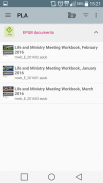


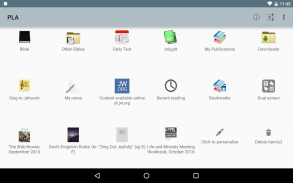
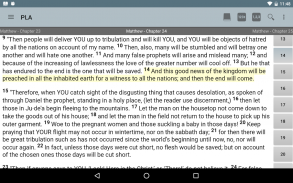

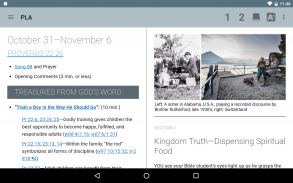
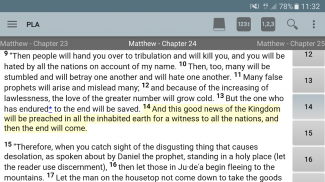
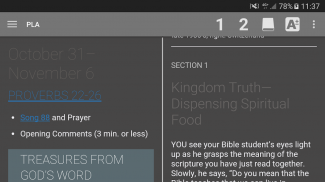
PLA

PLA açıklaması
PLA is an application conceived for Jehovah's Witnesses which let you store and organize locally in your device any content file (personal or theocratic content) in any of the compatible file formats:
- Pla file format for bible's translations (*.plab)
- Pla file format for yearly releases (*.plar)
- Pla file format for any other type of document (*.plax)
- Electronic Publication File Format (*.epub)
- Portable Document Format (*.pdf)
You can for example add to the collection of files of this application any file downloaded from the publications section of the jw.org website and then retrieve it in the list of your local books, magazines, brochures, etc.
You can also add to this application any Watchtower Library content that you have copied and transformed to any of the compatible formats from your own copy of the Watchtower Library CD.
MAIN FEATURES
✓ Completely free and without adds.
✓ Switch from the settings the language of the application to one of the supported languages (english, french, spanish, german, portuguese, italian, hungarian, romanian, norwegian).
✓ Download the EPUB book: New World Translation, from jw.org and use it as the default bible.
✓ Read a scripture in the default bible translation in your language and compare it to other language translations.
✓ Activate full text research capabilities on the default bible.
✓ Download the EPUB book: Examining the Scriptures Daily, from jw.org and use it as the default daily text.
✓ Read the daily text and schedule a daily notification in your device in order to avoid missing it.
✓ Add a widget (containing the daily text) to the home screen of your device. You can configure it to have the entire text (scripture + comment) or the small one (only the daily scripture) added.
✓ Download any publication from the available Publications section of the jw.org website.
✓ Highlight text and save notes on you EPUB documents.
✓ Extract and import highlights and notes data in order to use it in other devices.
✓ Read and compare articles from the Watchtower magazines downloaded from jw.org in the study and simplified editions.
✓ Add the 'it_en.plai' file in order to activate the Insight research.
✓ Take notes of the theocratic meetings and save them as text files in order to retrieve them easily.
✓ Keep a record of your recent reading inside the application and a list of your favorite articles or books.
✓ Open two books in the same window using the dual screen feature.
✓ More features coming soon...
PRINCIPAL SETTINGS
✓ You are able to switch the language of the application to one of the supported languages.
✓ You are able to set the display format of the home screen of the application as a grid or a list of items.
✓ You are able to change the theme of the application to light or dark.
✓ You are able to keep awake your device while using the application.
✓ (Optionally) You are able to sign-in using your Google account in order to take advantage of the data synchronisation with your Google Drive.
PLAXMT
The PLA xMarker Tool is the tool that allows you to create PLA compatible documents.
It was conceived in order to help you create PLA compatible documents in the different supported formats. In this way if you have extracted any publication's source text from your Watchtower Library CD-ROM, you can use this tool in order to index the extracted text file and generate a PLA compatible document from it.
You can learn more about this tool in the following page:
http://netomin.net/pla/plaxmt-en.html
PLA depolamak ve uyumlu dosya biçimlerinden herhangi birinde cihazınızda yerel olarak herhangi bir içerik dosyasını (kişisel veya teokratik içerik) düzenlemenize olanak Yehova Şahitleri için düşünülmüş bir uygulamadır:
- İncil çevirileri için Pla dosya biçimi (* .plab)
- Yıllık sürümler için Pla dosya biçimi (* .plar)
- Belgenin başka tür için Pla dosya biçimi (* .plax)
- Elektronik Yayın Dosyası Biçimi (* .epub)
- Taşınabilir Belge Biçimi (* .pdf)
Örneğin ardından jw.org web sitesinin yayınlar bölümünden indirilebilir ve herhangi bir dosya vs. yerel kitaplar, dergiler, broşürler, listesinden onu almasını sağlamak için bu uygulamanın dosya koleksiyonuna ekleyebilirsiniz
Ayrıca bu uygulamaya Eğer Gözetleme Kulesi Kütüphane CD'nin kendi kopyasından uyumlu biçimlerinden herhangi kopyalanabilir ve dönüştürülmüş herhangi Gözetleme Kulesi Kütüphane içerik ekleyebilirsiniz.
ANA ÖZELLİKLER
✓ Tamamen ücretsiz ve ekler olmadan.
✓ ayarlarından Anahtarı desteklenen dillerden birine Uygulamanın dili (Norveç, Romen, Almanca, İspanyolca, Portekizce, İtalyanca, Macar, İngilizce, Fransızca).
jw.org dan Yeni Dünya Çevirisi ve varsayılan İncil olarak kullanmak: ✓ EPUB kitap indirin.
✓ kendi dilinizde varsayılan İncil çevirisinde bir din Oku ve diğer dil çevirileri karşılaştırın.
✓ varsayılan İncil'e tam metin araştırma yeteneklerini etkinleştirin.
jw.org gelen Kutsal Günlük incelenmesi ve varsayılan günlük metin olarak kullanmak: ✓ EPUB kitap indirin.
✓ günlük metnini okuyun ve eksik önlemek için cihazınızda günlük bildirim zamanlama.
✓ cihazınızın ana ekranına widget (günlük metin içeren) ekleyin. Sen tüm metin (Kutsal + comment) veya küçük bir (sadece günlük kutsal) ekletmeye yapılandırabilirsiniz.
✓ jw.org web sitesinin mevcut Yayınları bölümünden herhangi yayını indirin.
✓ Metin vurgulama ve size ePub belgeler üzerinde notlar kaydedin.
✓ sırayla Özü ve ithalat vurgular ve notlar veriler diğer cihazlarda kullanmak.
✓ okuma ve çalışma ve basitleştirilmiş sürümlerinde jw.org indirilen Watchtower dergilerdeki makaleleri karşılaştırın.
✓ Insight araştırma etkinleştirmek için 'it_en.plai' dosya ekleyin.
✓ teokratik toplantıların notlar alın ve bunları kolayca almak için metin dosyaları olarak kaydedin.
✓ uygulama içinde sizin son okuma rekor ve favori yazılan yazıların bir listesini tutun.
✓ çift ekran özelliğini kullanarak aynı pencerede aç iki kitap.
✓ Diğer özellikler yakında ...
TEMEL AYARLAR
✓ Sen desteklenen dillerden birine uygulamanın dilini değiştirmek edebiliyoruz.
✓ Bir ızgara veya öğelerin listesi gibi uygulamanın ana ekranın görüntü biçimini ayarlamak için edebiliyoruz.
✓ Sen ışık veya karanlık uygulamanın temasını değiştirmek edebiliyoruz.
✓ Uygulamayı kullanırken cihazınızda uyanık tutmak edebiliyoruz.
✓ (İsteğe bağlı) Önce oturum açmak için Google Drive ile veri senkronizasyonu yararlanmak amacıyla Google hesabınızı kullanarak edebiliyoruz.
PLAXMT
PLA xMarker Aracı PLA uyumlu belgeler oluşturmak için olanak sağlayan bir araçtır.
Bu pla farklı desteklenen biçimlerdeki uyumlu belgeler oluşturmak yardımcı olmak amacıyla tasarlanmıştır. Eğer Gözetleme Kulesi Kütüphane CD-ROM herhangi yayının kaynak metni ayıkladıysanız Bu şekilde, dizine amacıyla çıkarılan metin dosyasını bu aracı kullanabilirsiniz ve ondan bir PLA uyumlu bir belge oluşturmak.
Sen sonraki sayfada bu araç hakkında daha fazla bilgi edinebilirsiniz:
http://netomin.net/pla/plaxmt-en.html

























